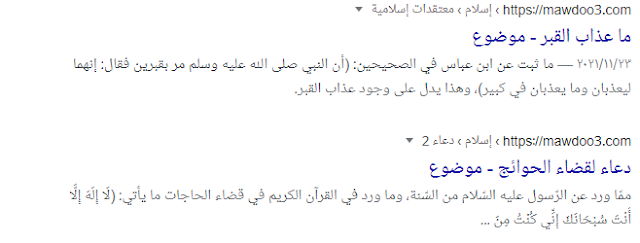In some blogger templates, especially the old ones, the name of the blog appears next to the title of the post in the address bar, as well as in the search results.
This may not be a big problem, but some SEO specialists do not recommend that the post title be too long because search engines show only 65 characters of the title And hide the rest.
Note in the image an example of Google deleting part of the title and showing only 65 characters.
Why does the name of the blog appear in the title?
To find out why the blog name appears in the post title, we must know the tag responsible for the title in the HTML code of Blogger.
Generally in HTML, the <title> tag in the header of the page code is what gives the page title, and since we are in Blogger, which is a dynamic content management system, the title is variable according to the type of page, and for this, Blogger has developed a dynamic tag to give the title according to the type of page Whether it is the home page, a post, static pages, or others.
In the first blogger templates you will find the tag used to give the title is:
<title><data:blog.pageTitle/></title>
Using this tag in your template gives the following results for the title:
- Home Page: Blog Name
- Posts: blog name + post title
- Static pages: blog name + page title
How to remove the blog name from the title:
In version 3 of the modern blogger templates, a new tag has been included for the title, which is the tag:
<title><data:view.title.escaped/></title>
It is the tag that most modern templates use to give the page title without the name of the blog next to it, and the result is as follows:
- Home Page: Blog Name
- Posts: Post title
- Static pages: page title
Thus, to delete the blog name from the page title, it is sufficient to replace the <title><data:blog.pageTitle/></title> element with the <title><data:view.title.escaped/></title> element.
You may find in some templates the <title> element that is customized in other ways, but this is not necessary. The method I mentioned earlier is enough. The important thing for SEO is the posts or articles, not the static pages.
Tips for choosing a suitable title for your blog:
Choosing an appropriate title for the post is very important for SEO, because the title is often the <h1> element for most templates, and it is the most important element on the page in the HTML language, so the title must be chosen with great care and accuracy.
In short, and without making things complicated for you, when you write the address, remember that you are addressing two parties, the first, which is the search engine, and the second, which is the visitor or the researcher.
- When you address the search engine, this means that the main keyword should be included in the title of the post, and it is preferable that the keyword be more specialized, as it is better than general keywords.
- For example, the long keyword: “Profit from the Internet using Tik Tok for beginners 2022” is better than the general word “Profit from the Internet for beginners” because the competition is less and the article is better for the visitor who stays on the page for a longer period.
- The second side that you address when writing the title is the visitor who sees the search results, so you must write a title that attracts the visitor and encourages him to click on your article link, for example, for the same keyword in the previous example, it can be improved as follows: “A simplified explanation for beginners of all profit methods From Tik Tok 2022.
There are several attractive or provocative words used by website owners to push the visitor to click, such as "easily - from A to Z - a simplified explanation - the easiest explanation" and others.
If you have any questions, feel free to include them in the comments.